Software Version: 10240.16384.th1.150709-1700
Official website: Microsoft
Language: Russian
Treatment: required, but absent
System requirements:
Processor: 1 GHz or faster
RAM: 1 GB (32-bit) or 2 GB (64-bit)
Disk space: 16 GB free space
Graphics card: Microsoft DirectX 9 graphics device, with WDDM driver
Screen resolution: 1024 x 768
A Microsoft account and Internet access
Description:
A new version of the popular operating system from Microsoft is called Windows 10, although the previous major release was called Windows 8. The transition immediately to Windows 10 reflects the company's desire to distance itself from the not very popular previous version. This is why, as reported, the ninth version was missed: the transition from the eighth to the tenth one is meant to symbolize a huge step forward, toward targeting the Internet and mobile users. Microsoft called Windows 10 "the most powerful platform in history." Presentation leader, Microsoft vice president of operating systems Terry Meyerson said that Windows 10 will be installed on a wider range of devices of different types compared with previous versions. These devices, according to the presentation presented, now include not only desktop PCs, laptops and tablets, but also smartphones and televisions.
Additional Information:
As expected, Microsoft took the path of further unification of software platforms for its devices. "Windows 10 is suitable for any device - whether it's an Xbox, computer, phone, tablet or any other gadget. For all these devices, Microsoft creates a single development platform and a single application store, "the company said in a statement.
Microsoft noted that Windows 10 is also suitable for devices within the concept of "Internet of things" and for corporate data centers, regardless of the size of the screen and in general from the presence of a display, as well as from the method of data entry. This is a rather unusual solution, as developers of other popular platforms - in particular, Apple and Google - adhere to a separate approach to the OS for different types of devices.
Among the key changes is the return of the Start menu in the extended version, with which users can browse lists of frequently used files and programs, and a new task management button that allows you to see all running applications and files and quickly switch between them. The search string returned to the task bar and the Start menu.
Applications from the Windows Store now open in the same format as the familiar desktop Windows programs - Microsoft calls this function "universal windows". User can change the size of windows, move them around the screen and control their activity in one click.
Microsoft has also improved the multitasking function - now the Snap tool allows you to work with 4 applications at the same time and tells you how to best place them on the screen. The company justified the forecasts and added support for virtual desktops. The user can create virtual desktops for different purposes - for example, work, study, personal life - and switch between them.
IT experts will be able to download the preliminary version of Windows 10 for testing from October 1, and later receive updates to the system as they are released and share their feedback with the developers of Microsoft. However, the company's top manager Joe Belfiore in the video about the technical version of Windows 10 stressed that it is "raw" and is not intended for inexperienced users. The final version of the company intends to release as early as 2015
Key Features:
Single Windows for all devices. Windows 10 will be installed on a wider range of devices compared to previous versions of OC. These devices include not only personal computers, laptops, tablets, but also smartphones, televisions, various boards and industrial devices used for Internet of Things scenarios. The new OC will also be a single platform for application development and a single channel for delivering applications through the Store.
Improved user interface. The interface of the operating system, on the one hand, has remained familiar, on the other hand, has acquired several new useful features.
Start Menu. Opens by clicking on the logo in the lower left corner of the desktop. The left column of the menu contains shortcuts to the last running applications, in the right - tiles of universal applications. The menu also contains power management buttons and an updated search function, for searching not only on the local system, but also on the Internet.
Universal application windows. Now both classic applications for the desktop and new universal applications are launched in their own window on the desktop.
Improved Snap function. Work in several applications immediately became easier and more convenient. Now the function Snap allows you to open up to 4 applications on the screen at the same time, and Windows tells you what other applications are running and how they can be placed. Windows 10 will help you make better use of the unallocated screen space for other applications.
A lot of desktops. The user can create multiple desktops and place application windows on them. You can display all the created tables on the screen and switch between them.
Multitasking. A new Task View button appeared on the taskbar. When you click on it, all the running applications appear on the screen in a reduced form.
Special attention to corporate users and data. When creating Windows 10, special attention was paid to corporate users. The new OS will be compatible with all the traditional management systems that organizations use. The operating system contains new capabilities for sharing work and personal data on all types of devices, which will enable the implementation of the concept of BYOD in organizations.
Checksums:
File: ru_windows_10_education_x64_dvd_6848181.iso
CRC-32: 7035425e
MD4: 3356164b218d796247161ecb8866539e
MD5: e0465dacde53c9ecb30fcab32cedabb7
SHA-1: 755d70bc3c2601551108a746b4dcc6764e7135ae
File: ru_windows_10_education_x86_dvd_6848184.iso
CRC-32: ea420a1d
MD4: 4f4b54c1d0d052f7a06c3ccdb80e87cb
MD5: 1faf7d69c9d5eb4cc0f253a2fe50763a
SHA-1: 0f3149631ef4eb91bde4d35907c62248428118ef
File: ru_windows_10_enterprise_2015_ltsb_x64_dvd_6850847.iso
CRC-32: 51e54711
MD4: 076514f2300e8531ccaa90070085d1da
MD5: 354173897b28aa9c9c7d862a6e2f77e0
SHA-1: 7c2fce906403a5ee1b8f505baef17da7fe4c30a7
File: ru_windows_10_enterprise_2015_ltsb_x86_dvd_6850858.iso
CRC-32: 9b89cabc
MD4: 958c38afe94fb23cedd8a906fb4eea8c
MD5: 76cdb71b3568720960ac6838da3592e1
SHA-1: a428c5e2e89c95ffcdd13d22c72d9feef3793f56
File: ru_windows_10_enterprise_x64_dvd_6851354.iso
CRC-32: cdbdd4a6
MD4: 5117bba9d08cd06aa748cf69c50c6e39
MD5: 240228de2e78a7c0de921557f807f8c1
SHA-1: f098029e7cc3cb6ffdc9f90fc2dbe210c0a6c709
File: ru_windows_10_enterprise_x86_dvd_6851364.iso
CRC-32: 08fa7ea6
MD4: 299c0fb8b184481f608403cd3c4be502
MD5: 6713206207bca0c67da192d8abee914b
SHA-1: 5d9f160e29c1fd55e84996332ce37358ffaece97
File: ru_windows_10_multiple_editions_x64_dvd_6847101.iso
CRC-32: 4d102253
MD4: a1c84243f975aded6a8af7886d244b8a
MD5: 007a4b98980950ab82bdc9d0180b8b2b
SHA-1: f6c5a7a4235f739c7b165475e656bb7a0116b8b0
File: ru_windows_10_multiple_editions_x86_dvd_6847103.iso
CRC-32: 04cb490a
MD4: e0fdc0a810bc6e7a0a7693f613925b81
MD5: 83a412d18994a8b96d255c7786210367
SHA-1: 74fe1f496e7ad19b68274c784133fddd74895ab1
To extract files from the archive, please download and install the RAR Archiver software.
To extract files from the archive, please download and install the
RAR Archiver software.
Download:
Windows 10 - Original Images Microsoft MSDN (x86-x64) [Rus] SIZE: 24.9GB


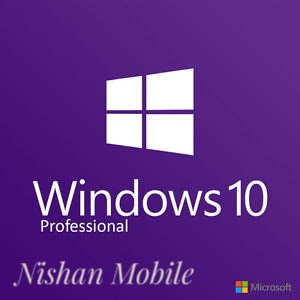




![[ Jailbreak ] iOS 9/9.0.1/9.0.2 සහිත i Phone එකක් නිවැරදිව Jeilbreak කරමු](https://blogger.googleusercontent.com/img/b/R29vZ2xl/AVvXsEjFlMp7_Xe8Llxe2JYAl_iqCbp4oi7Lsm9u6wVvL_DzoR0KtcQk3YvkX9G5HR2u-GeSi2NlOV-xV3lr6azBKjDIDlau4JWQuyxbs-YQLHgm3qBmAKwVRW_iOwQzeDnk2tkIArkMVHE1V7vD/w72-h72-p-k-no-nu/PicsArt_06-23-01.26.16.jpg)
![[ Free Official Firmware ] DIALOG K235 STOCK ROM](https://blogger.googleusercontent.com/img/b/R29vZ2xl/AVvXsEiasRGadiGz20pUorEw97UyyZ1SJx49XMjLmu9_BqhuoEbzFZFUiWDINb310_vtHmqaCneDjD2Swqnbf9cfOJ1lYnO_LNFfUCRd-BhnGX0l-2EhB85LlkGT_cAUP1G_bZEfoiMiVwfEdj8P/w72-h72-p-k-no-nu/Dialog-i35.jpg)
0 Comments